You may have noticed that I offer $15 digital downloads in my print shop. You may be wondering, “what do I do with that?!?!?!”
Here’s a guide on how to use your digital downloads.
- Use them as a background.
Any background! Phone home screen, lockscreen. Desktop. iPad, tablet, any digital device that needs a photo background.
Pictured below at the “Dahlias on the rue Cler” and “Sunrise on the Seine.”


- Print them!
My fine art prints are already sized for the printer. I do not alter the digital file, so that when you download, you’ll have the most flexibility. This means, however, that you may need to do cropping yourself, depending on the size you want to print.
Regarding print sizes, each listing tells you the best dimensions to print, where you can print, and how you can calculate what resolution you need to print at the size you want.
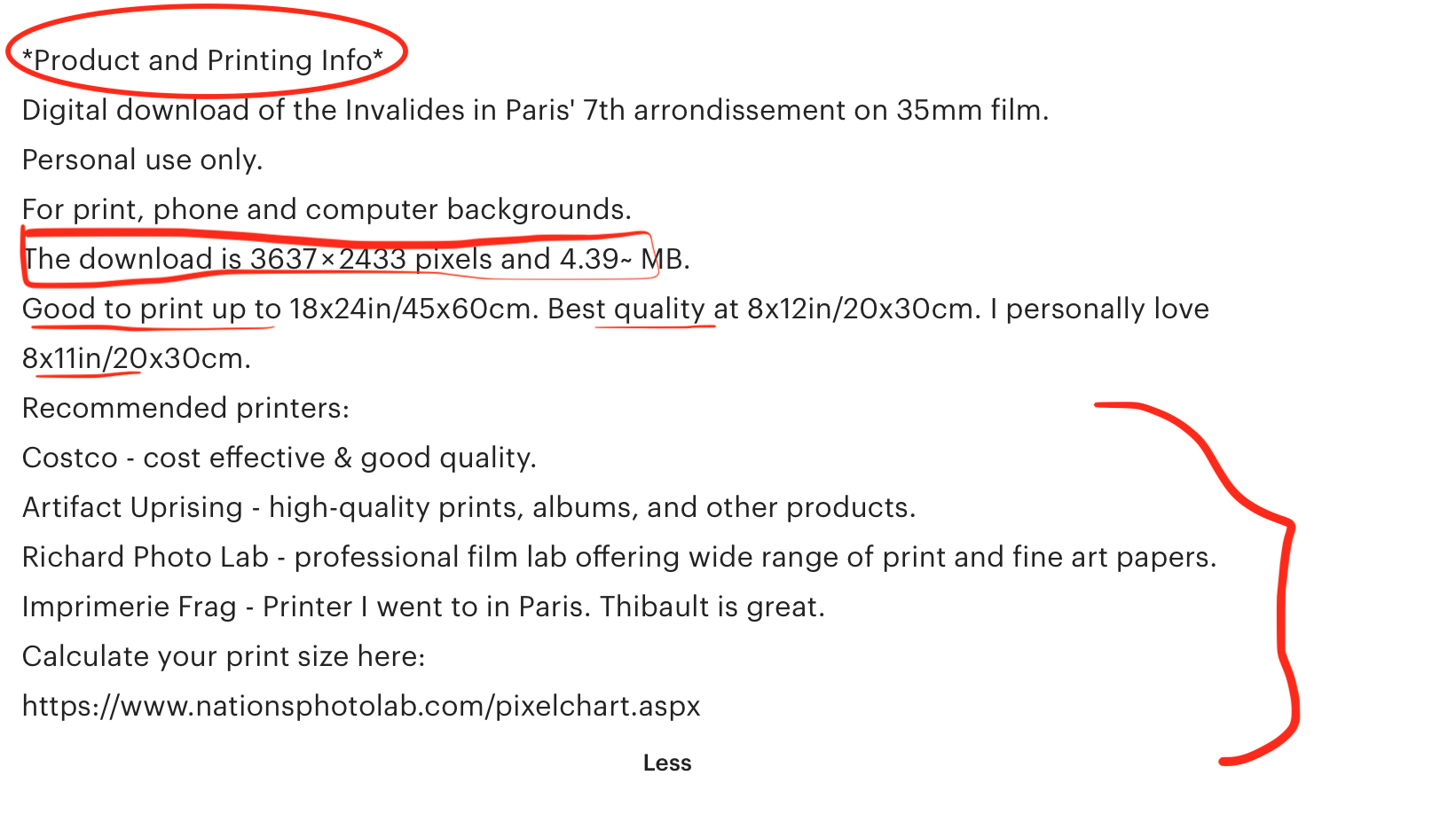 Although, just because it says “best at this dimension” doesn’t mean you have to stick with only that. I offer my fine art prints up to 30×40 inches, well beyond what I advise for those who self-print, because I resize and prep the file so that it can be printed large. If you have the know-how, you can also do this. Many places, when you order photos, also allow you to crop the photo in their software, which is easy.
Although, just because it says “best at this dimension” doesn’t mean you have to stick with only that. I offer my fine art prints up to 30×40 inches, well beyond what I advise for those who self-print, because I resize and prep the file so that it can be printed large. If you have the know-how, you can also do this. Many places, when you order photos, also allow you to crop the photo in their software, which is easy.
Hope this helps give you ideas on how to use your digital download. Feel free to send me a photo of your end result.
Please note that these files are copyrighted (embedded) and are not authorised for commercial use unless explicit permission is given.
I am a San Francisco Bay Area film photographer specialising in senior girls, families, love stories, and (personal) brands. Want to work together? Get in touch! I’d love to know your story.
comments +